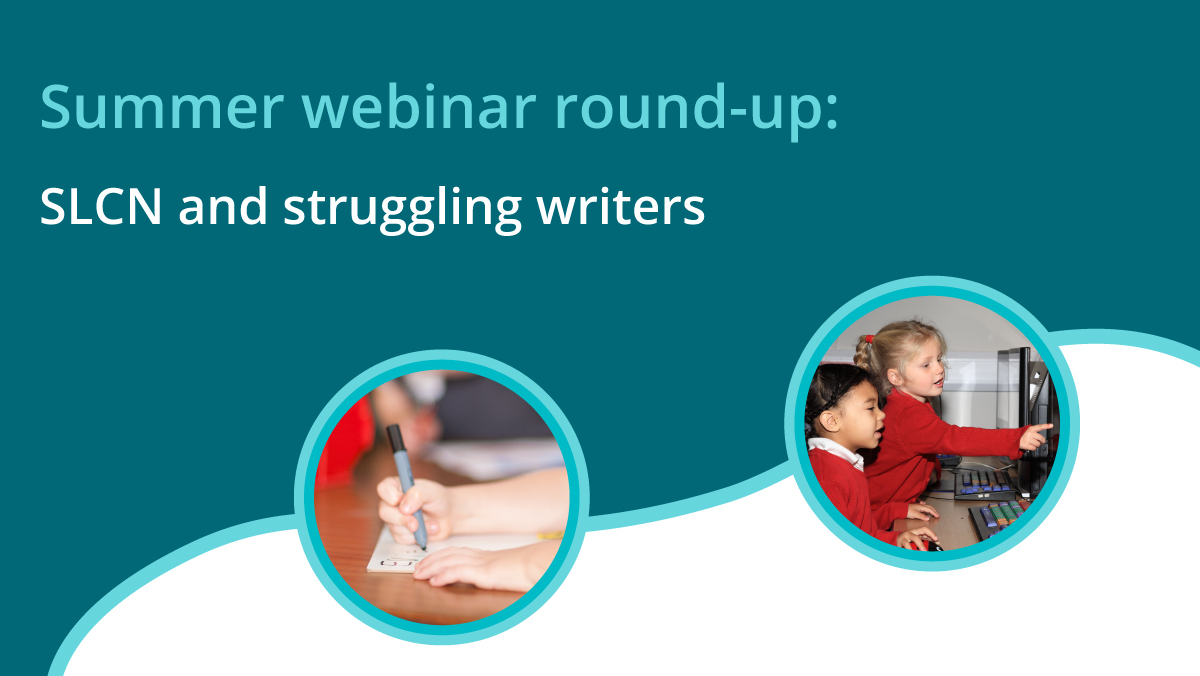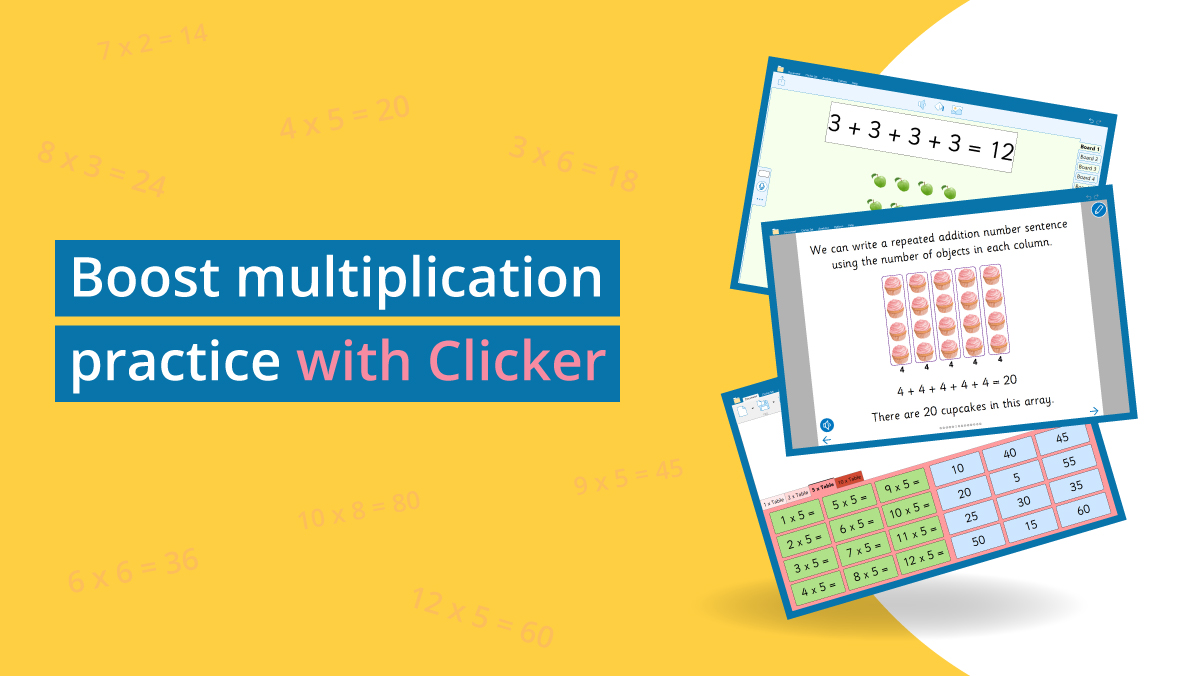A recent report shared headteachers’ concerns that teenagers are more stressed about upcoming exams than they were before the Covid pandemic struck. With stress and anxiety levels higher than before 2020, according to a survey by the Association of School and College Leaders, I thought I’d share an idea about using DocsPlus to prepare a fun exam/revision planner to help learners organise their thoughts and feel a little more in control of the situation.
Having seen a couple of great exam prep mind maps online, it seemed there was an opportunity to use WorkSpace in DocsPlus to create something similar. I’ll confess it’s been a while since I did any revision planning (or revision for that matter!), but this is what I came up with – I have no doubt that you will have much better ideas!
I used the complex spider template in WorkSpace (click ![]() in the Smart Tab ribbon tab and choose WorkSpace to see the template designs).
in the Smart Tab ribbon tab and choose WorkSpace to see the template designs).
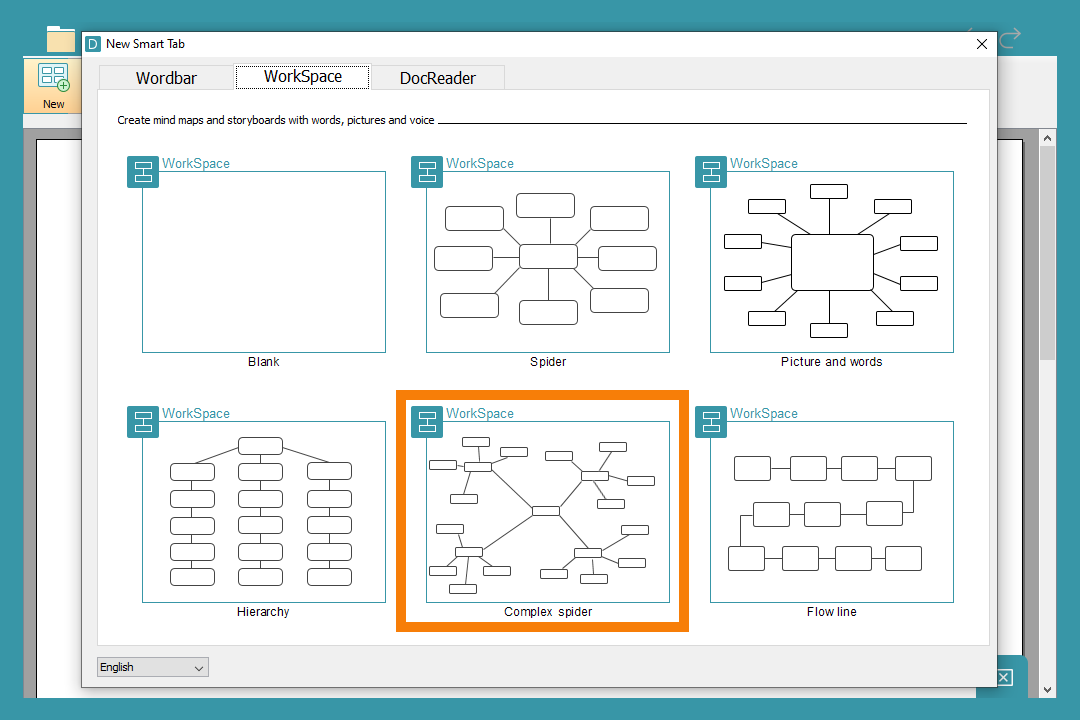
I added some very simple headings – What? When? How? Where? – to start breaking down the areas that needed thought and planning. Although it’s very straightforward, it’s actually a great place to start as it helps to focus in on the important revision elements that need consideration.
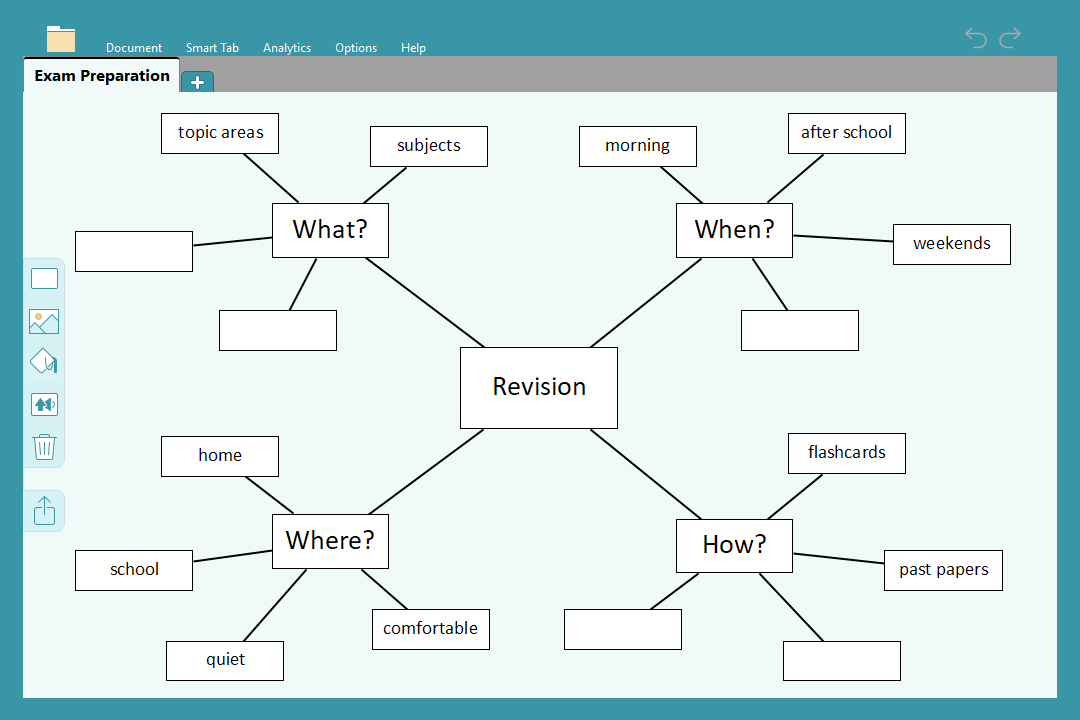
I then started looking at a more detailed idea which could be broken down into smaller steps. This time, rather than the revision what/when/where/how headings, I looked at the bigger picture of ‘getting ready for exams’ and thought about all the significant areas of requirement in order to make it achievable and effective. I decided that these areas were: my plan, which subjects I needed to study, what resources I would need to optimise my study time, and what personal considerations for wellbeing I needed to ensure my mind was primed for learning.
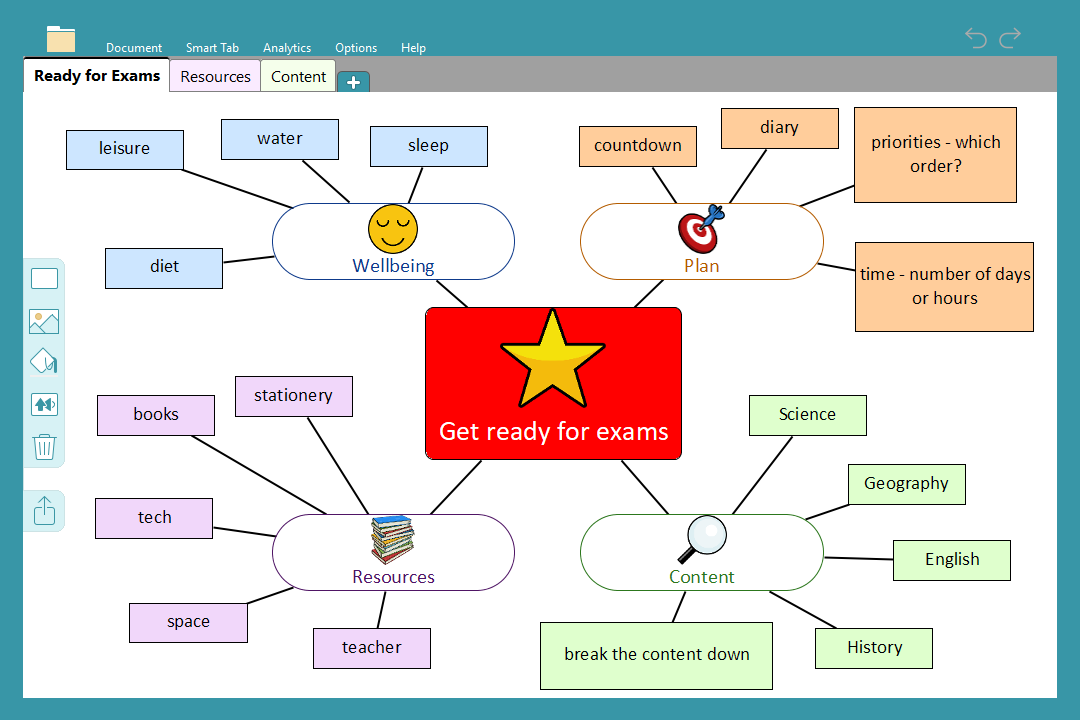
I realised that, whilst this was a great overview, I needed to break the plan down further – so for each area, I added a new tab to the WorkSpace. I then created a mind map that gave a ‘zoomed in’ view to deconstruct the detail required to achieve the goal. So, for my ‘Resources’, I broke this down into the stationery, technology, study space and teacher support I might need. For my ‘Content’, I focused in on each subject area and listed the topics or areas of learning that particularly needed revision.
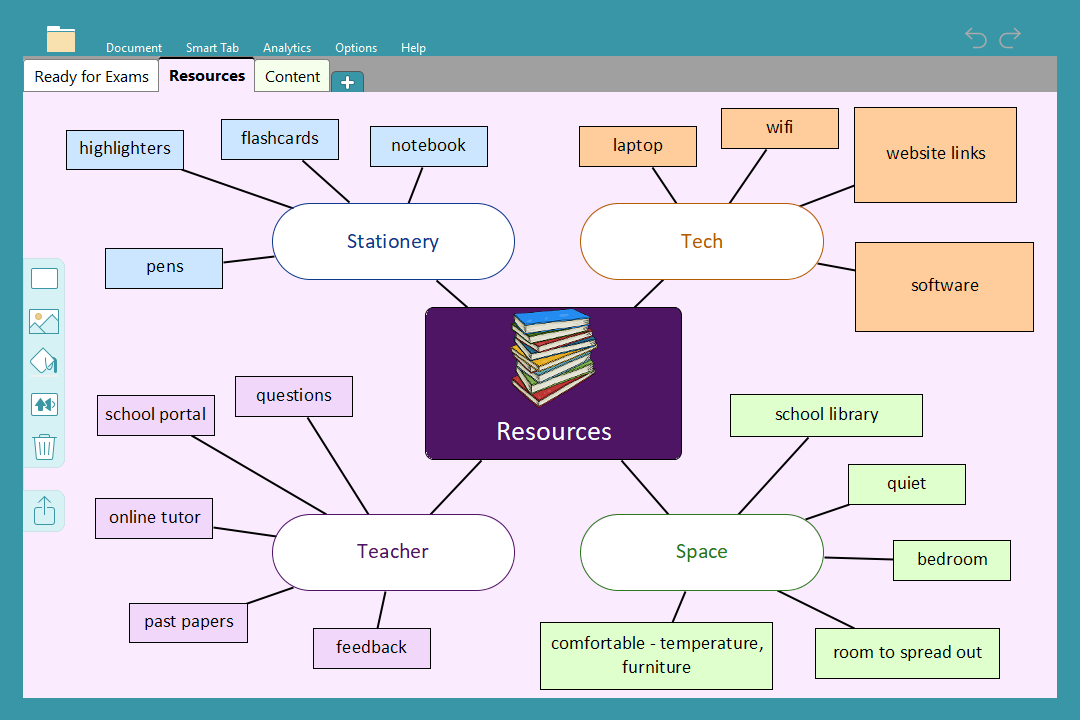
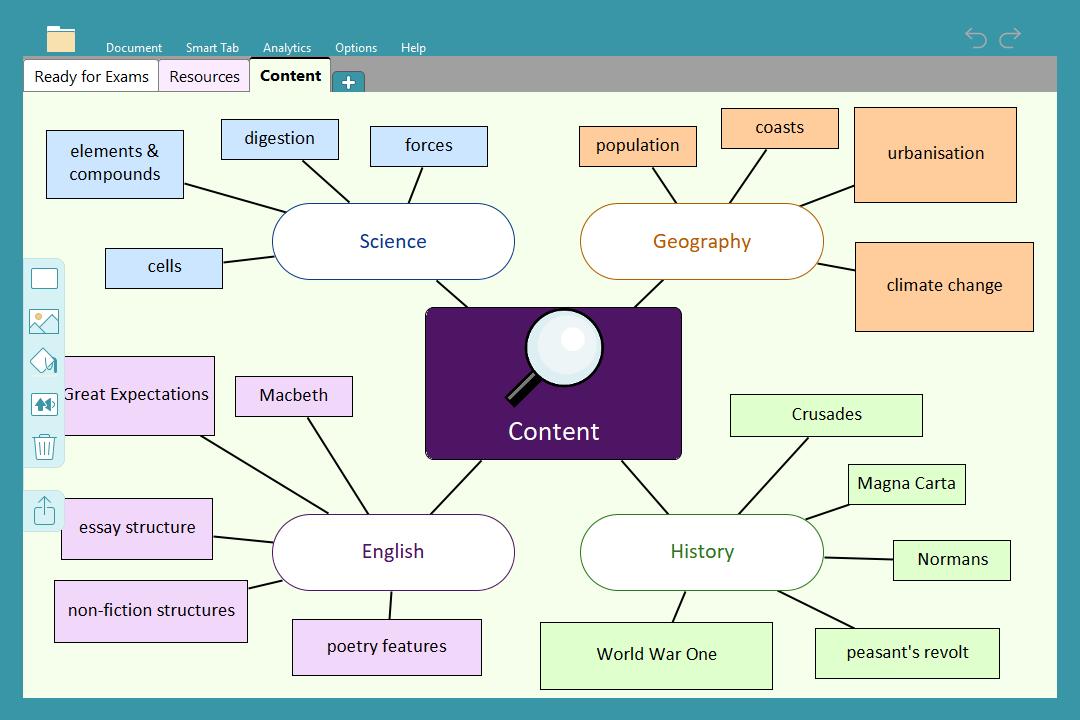
However you choose to plan, having a clear road map for the weeks ahead is so important. Being mindful of the task ahead and what is required to achieve it guides our thinking and helps to reduce anxiety, ensuring a smoother, stress-free journey – with (fingers crossed) a successful destination!
And don’t forget, we have hundreds of helpful curriculum-focused DocsPlus resources to support students with their content revision on LearningGrids. Wishing you and your learners the very best of luck for the next few weeks.