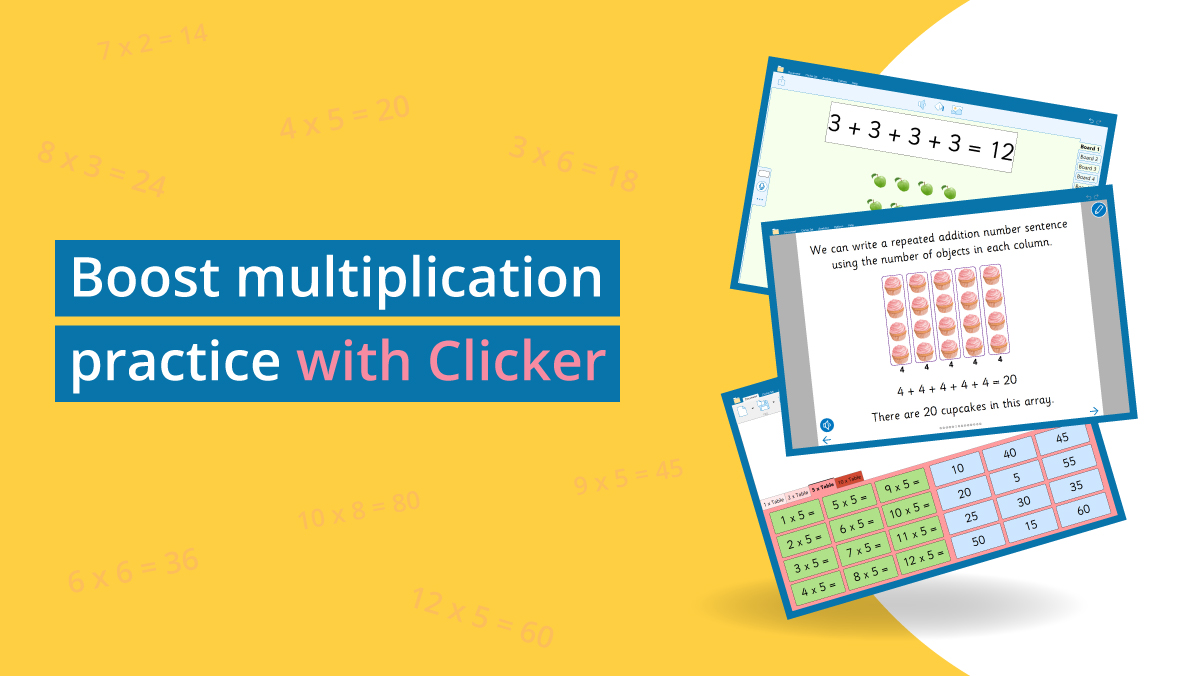Following the recent release of DocsPlus for iPad, it’s worth talking about Apple’s Volume Purchase Program (VPP) and why most schools should be using it.
When the iPad was first released in 2010, it wasn’t really designed for enterprise use. Apple’s main focus was ease of use by ordinary members of the public. The simple, intuitive design was a key factor that led to its popularity – anyone could pick up an iPad and swiftly become comfortable using it, regardless of technical proficiency.
One of the revolutionary ways Apple did this was the App Store. Historically, installing programs on computers was a tedious affair, often requiring special privileges and serial numbers that lurked long forgotten in dark cupboards.
The App Store made it easy and safe for anyone to:
- Find an app.
- Pay for it (if necessary).
- Download it to their device.
- Install it.
When the popularity of the iPad skyrocketed, it quickly become apparent that it had many uses in business and education environments.
Later on, Apple introduced VPP as a way of scaling up the iPad to larger organizations. It’s an alternative App Store available exclusively to business and education customers, which makes it easy for them to purchase apps in bulk and distribute them among their iPads.
Easier and cheaper purchases
The standard App Store is fundamentally unsuitable for schools because:
- Purchases can only be paid via credit / debit / gift card.
- Purchases can only be made from an Apple device.
- Purchasing an app only purchases it for the Apple ID that you’re currently signed in with.
- The same Apple ID can only be used on up to 10 Apple devices (including Macs).
- Most schools want to provide each student with their own Apple ID (to facilitate personalization and file sharing).
In contrast, VPP makes the following possible:
- Purchases can be paid via purchase order.
- Purchases can be made from anywhere by visiting volume.itunes.apple.com.
- Purchases aren’t tied to specific Apple IDs.
- Purchases can be moved flexibly between devices / users.
Additionally, in most cases, a 50% discount applies when purchasing an app in quantities of 20 or more.
Easier distribution
If an app is purchased via the standard App Store, it can only be downloaded if you are signed into the iPad with the Apple ID that made the purchase.
In contrast, VPP is flexible and provides multiple ways for schools to distribute their apps:
- Redeemable Codes: Apple provides you with a spreadsheet of redeemable codes. You provide the codes to users. Each user can redeem their code on the standard App Store like a gift card (support.apple.com/HT201209).
Importantly, ownership of the app passes to the Apple ID that redeems it.
- Managed Distribution: You can assign apps to individual users or devices using a Mobile Device Management (MDM) solution.
An MDM solution is a service that provides the infrastructure for administrating your iPads (along with other devices). It’s often provided by a third-party company, although Apple does have their own (Apple Configurator 2, Profile Manager).
Importantly, you always retain ownership of the apps, so you can revoke and reassign apps to different users / devices as needed.
To learn more about distributing content with VPP, please see support.apple.com/HT202995.