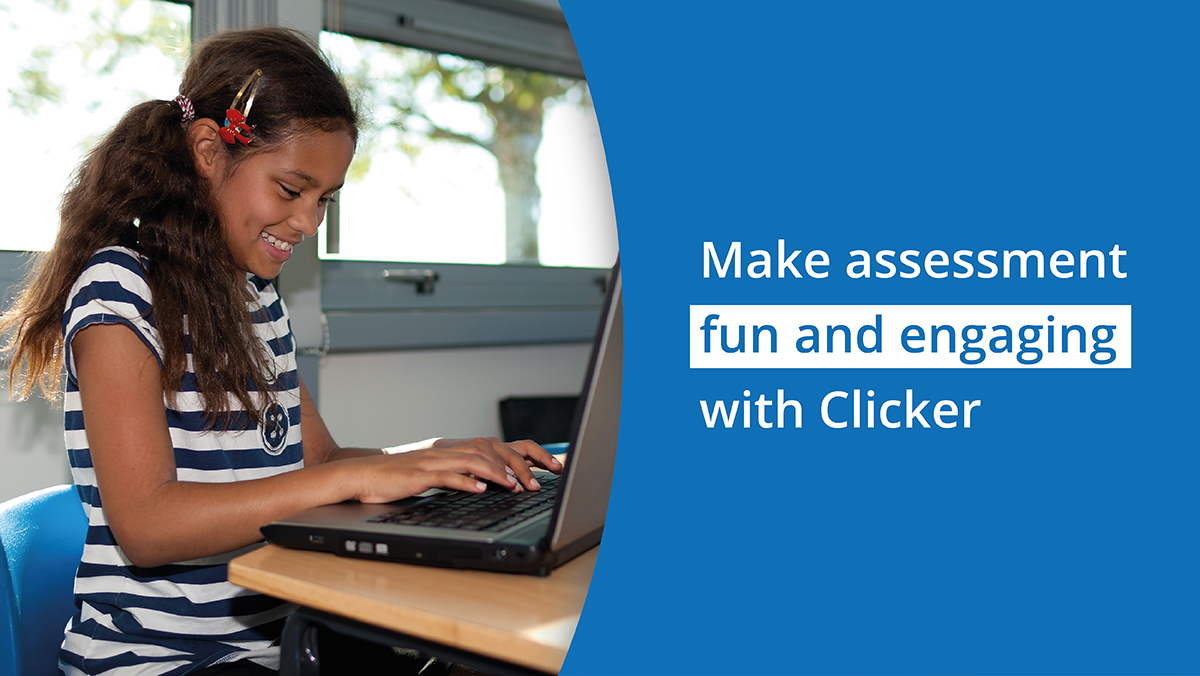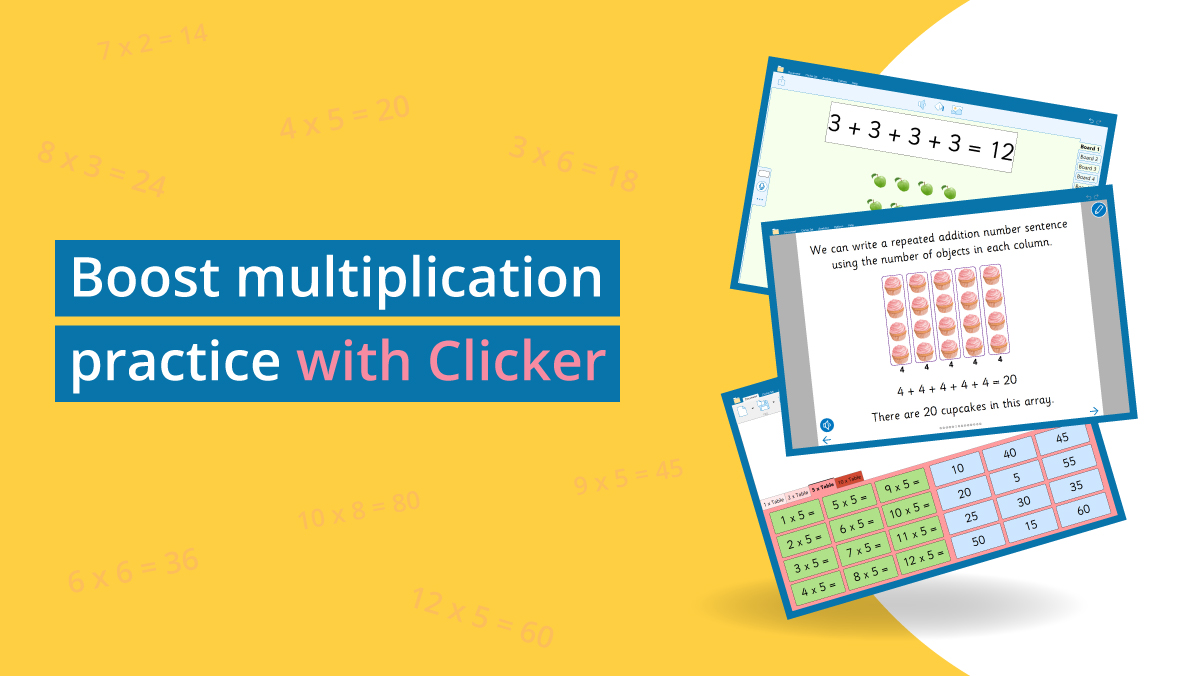When I visit schools and demonstrate speech support, I’m occasionally asked whether Crick Software products also support speech to text.
Our products mainly focus on supporting writing and sometimes elementary school students experience frustration with speech to text. Text errors and revisions of work can be tricky for younger users, as can the high concentration level that is required for success.
However, for secondary school students, dictation can be a useful assistive technology. Therefore, in our brand new DocsPlus iPad App we have captured the power of Apple’s Siri to enable speech to text!
Simply select the microphone symbol towards the bottom left corner of the keyboard.
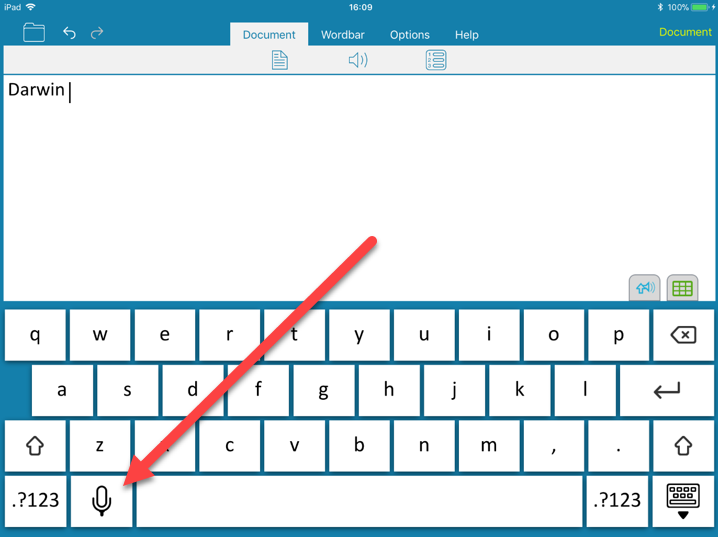
You can now dictate directly into the DocsPlus App:
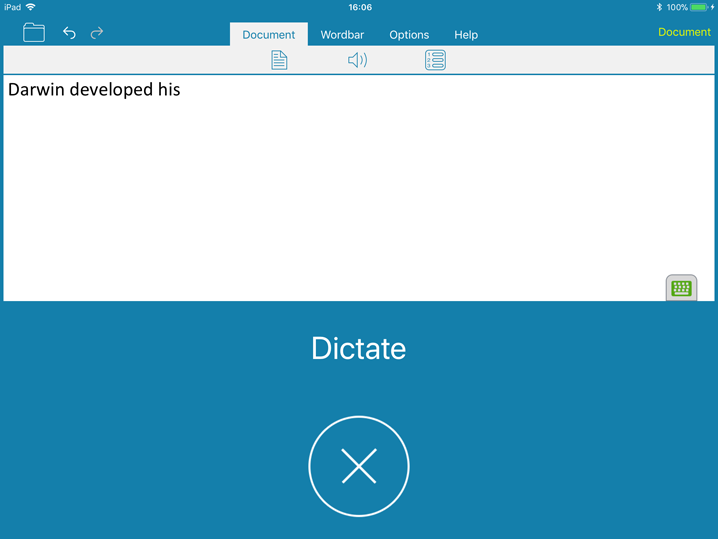
To find out more about DocsPlus for iPad, follow this link.