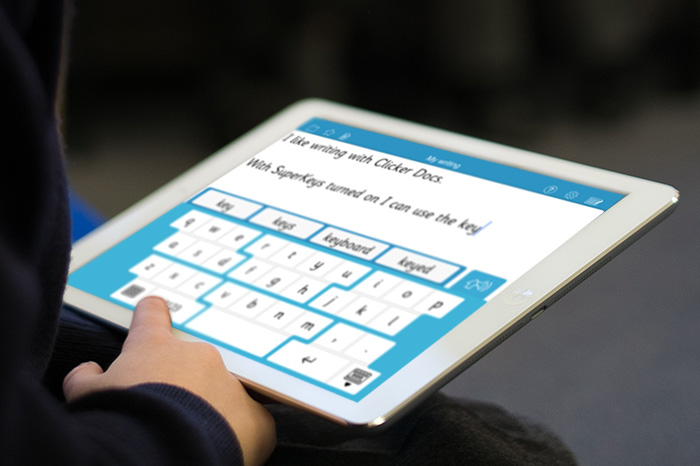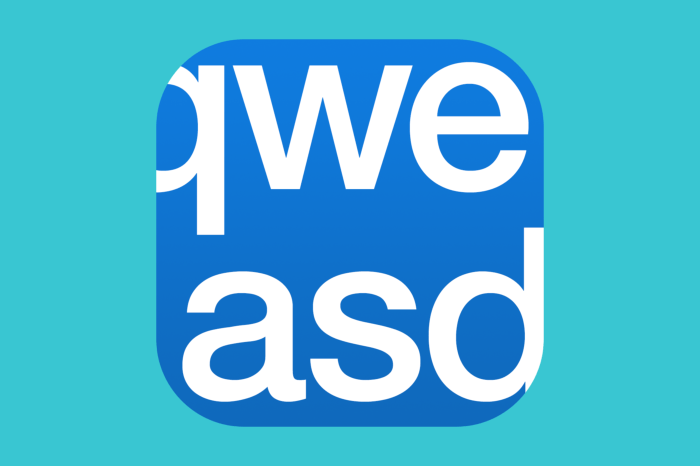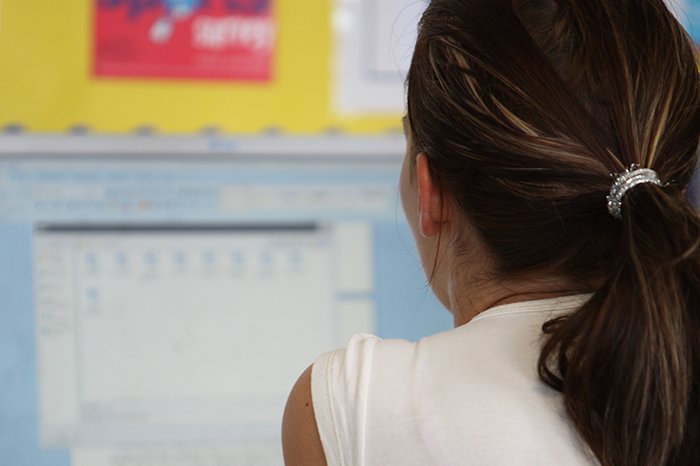SuperKeys
The Assistive Keyboard for iPad and iPhone
SuperKeys provides keyboard access to any app for people with physical challenges.
There’s no double-tapping and no scanning – just large, clear target areas to use in your own time.
Just seven keys instead of 30+
SuperKeys gives you just seven large keys to target instead of 30+ small ones! Just tap the cluster containing the letter you want, and then tap the letter in the enlarged cluster. There’s no double-tapping, no essential swiping, and no learning required.
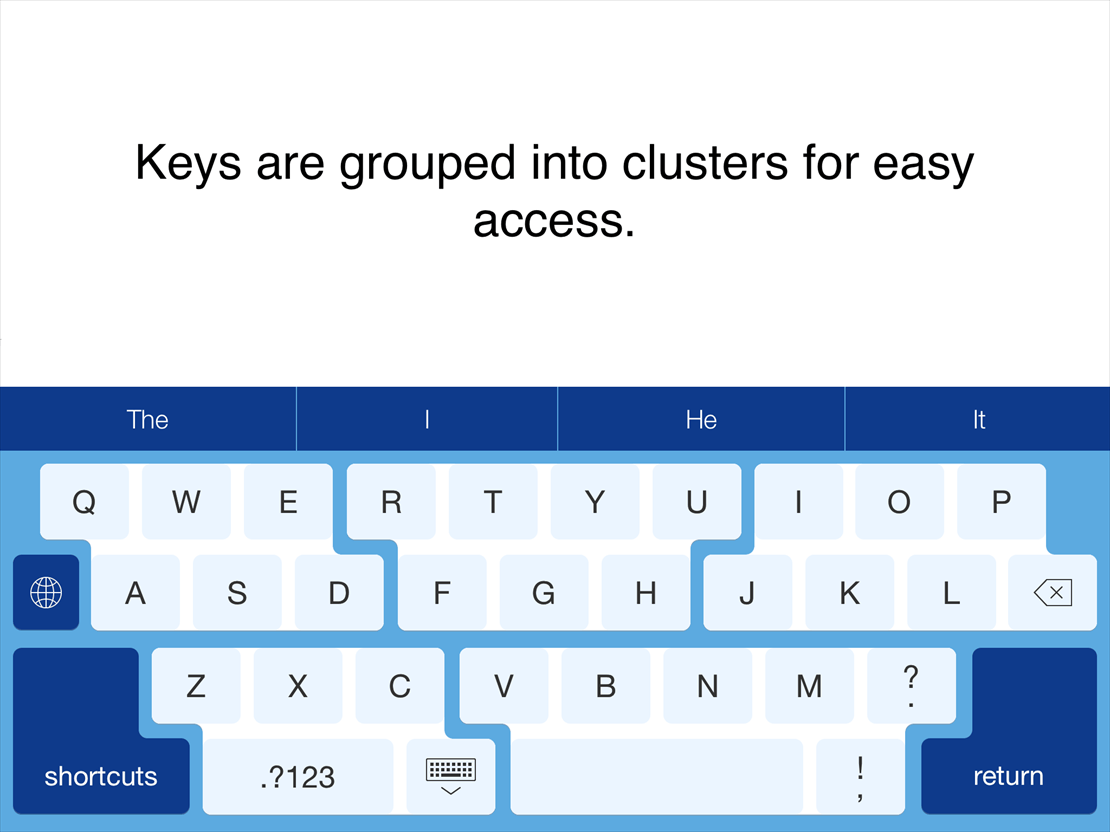
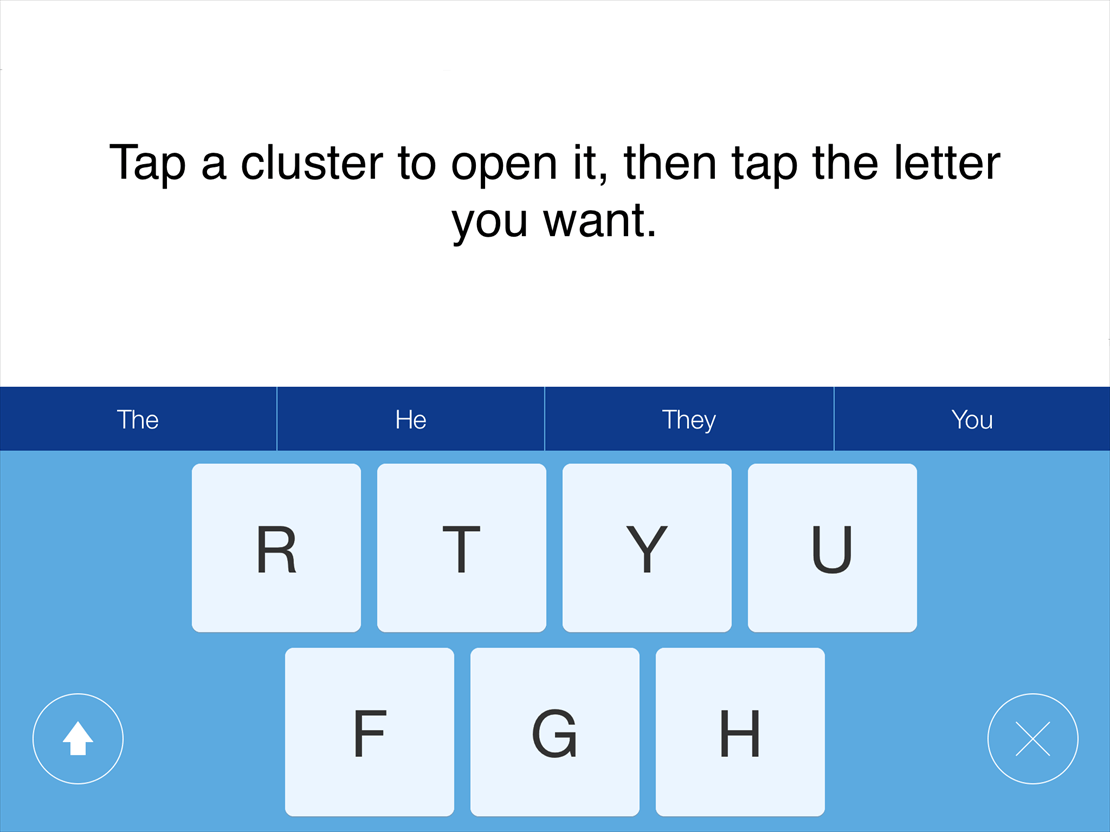
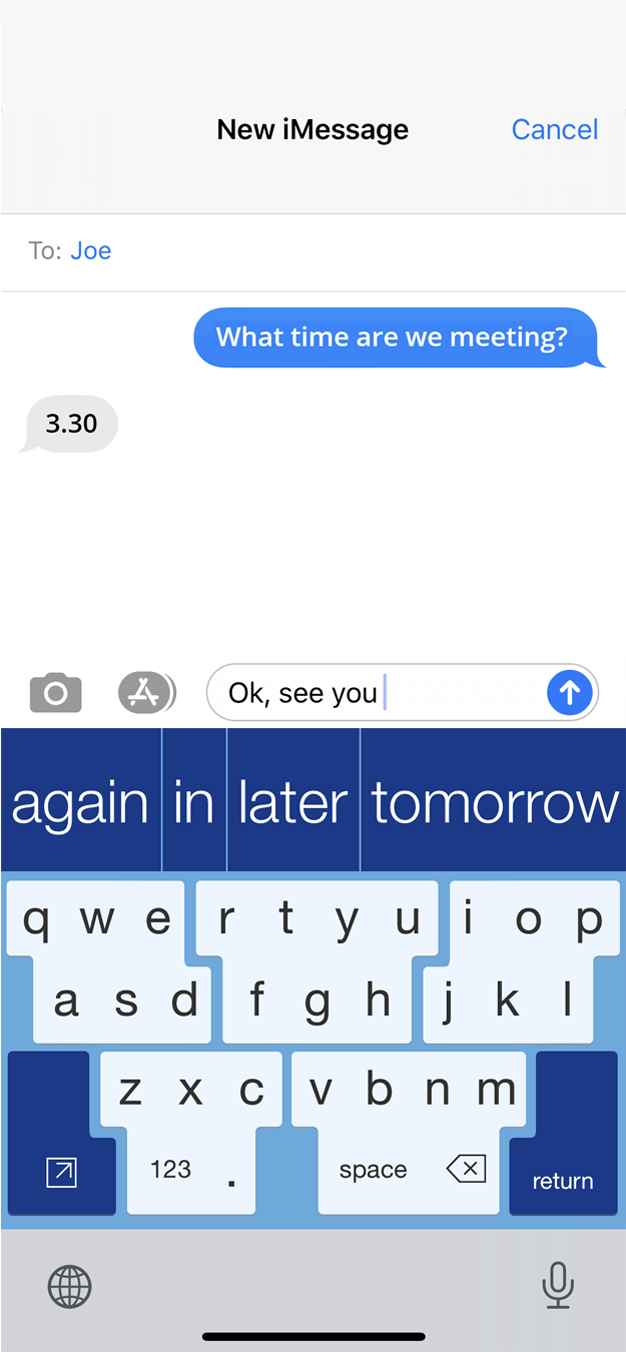
Intelligent word prediction
You will rarely have to type a complete word, because the SuperKeys accessible keyboard includes our word predictor, developed over 10 years to minimise your key presses. The suggestions are displayed on large buttons to make selection easy, and up to four suggestions are shown.
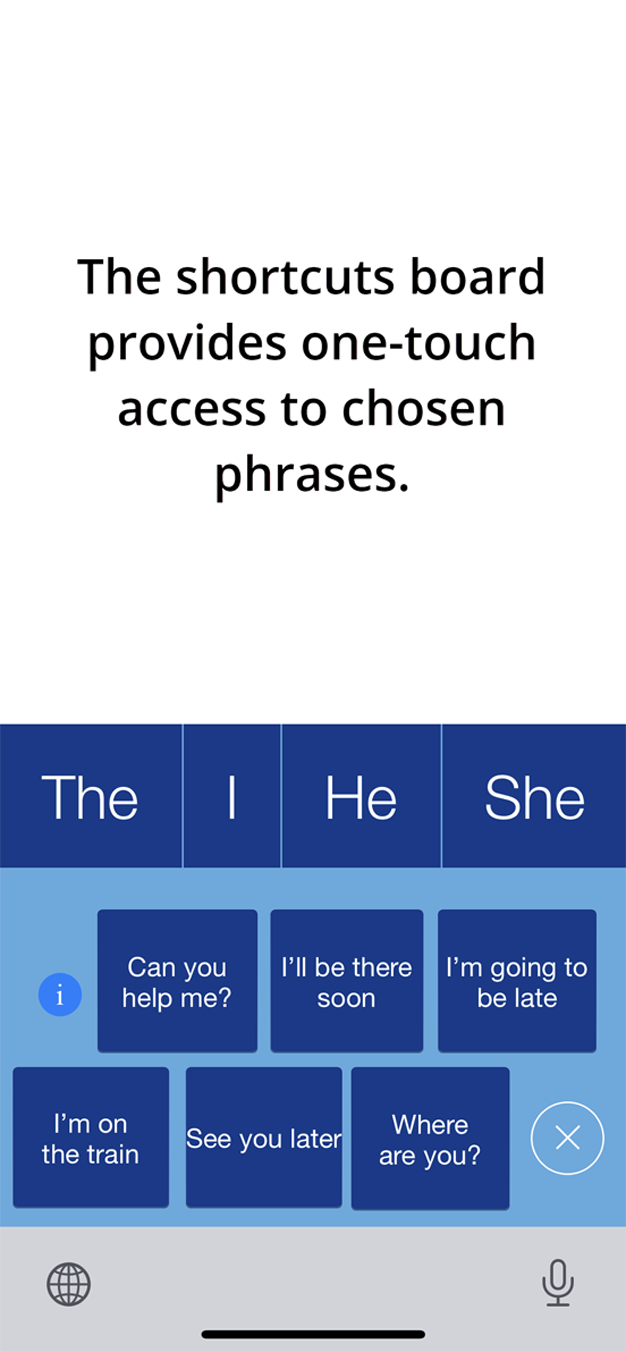
One touch shortcuts
Fed up of typing the same phrases? SuperKeys shows up to 36 of your customisable keyboard shortcuts. You don’t have to remember any letter combinations – just tap the shortcuts key, then tap the phrase you want.
Optimise for you
SuperKeys can be fully personalised to your requirements:
- Get optimum clarity and contrast by customising colours and font.
- Improve predictor access by setting the size that’s best for you.
- Get faster access to Delete, Space and Return by setting swipe options.
- Optimise visual experience by turning animation on or off.
- Achieve faster deletes with the new auto-repeat option.
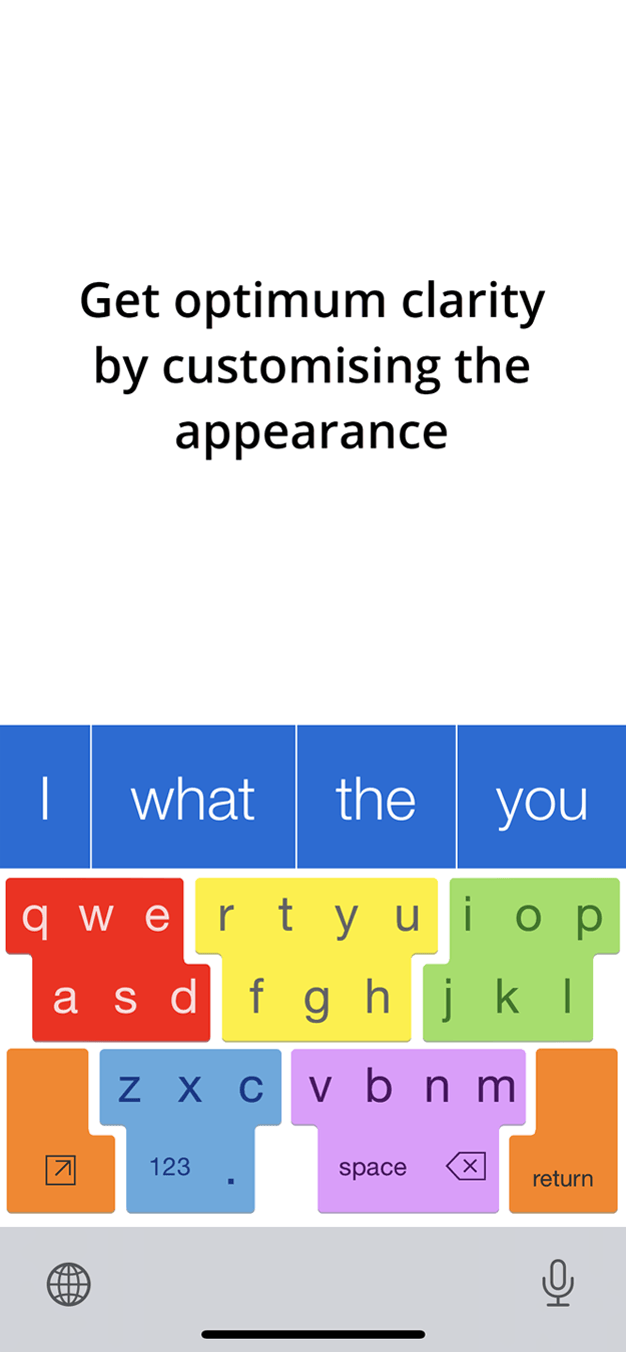
SuperKeys for younger writers
For children needing an accessible keyboard, we recommend Clicker, which includes SuperKeys as an accessibility option.
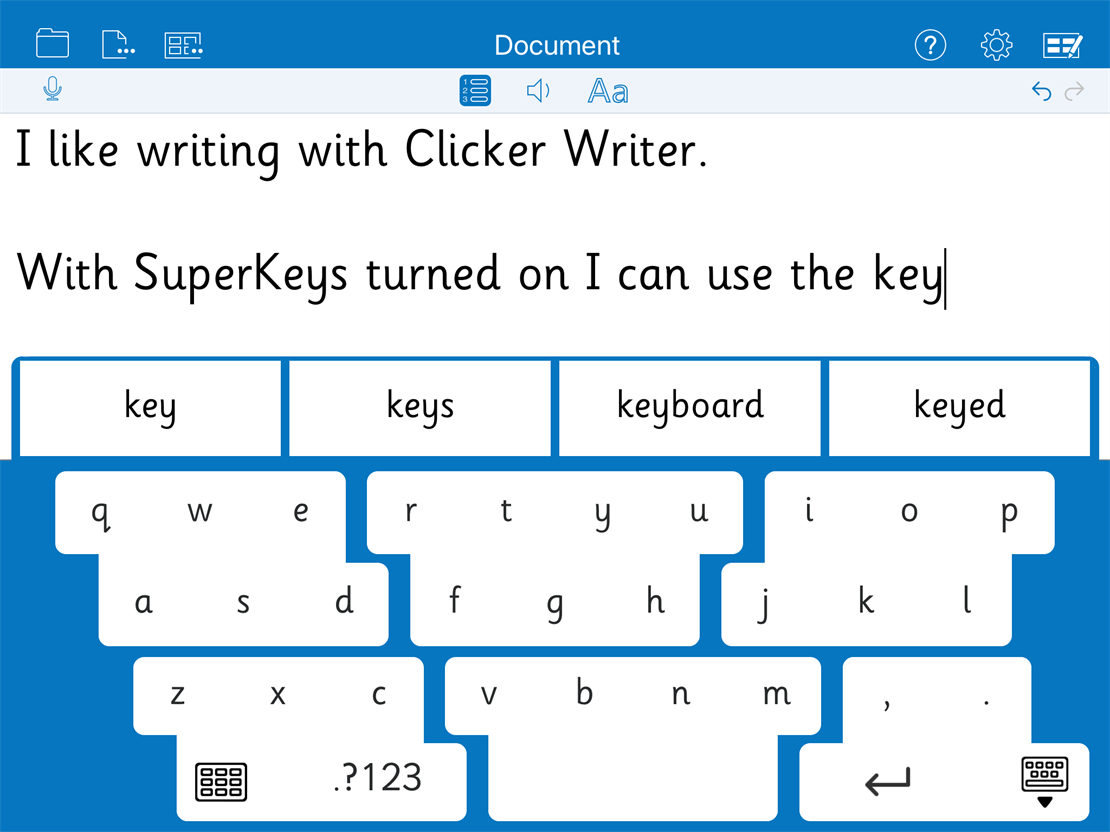
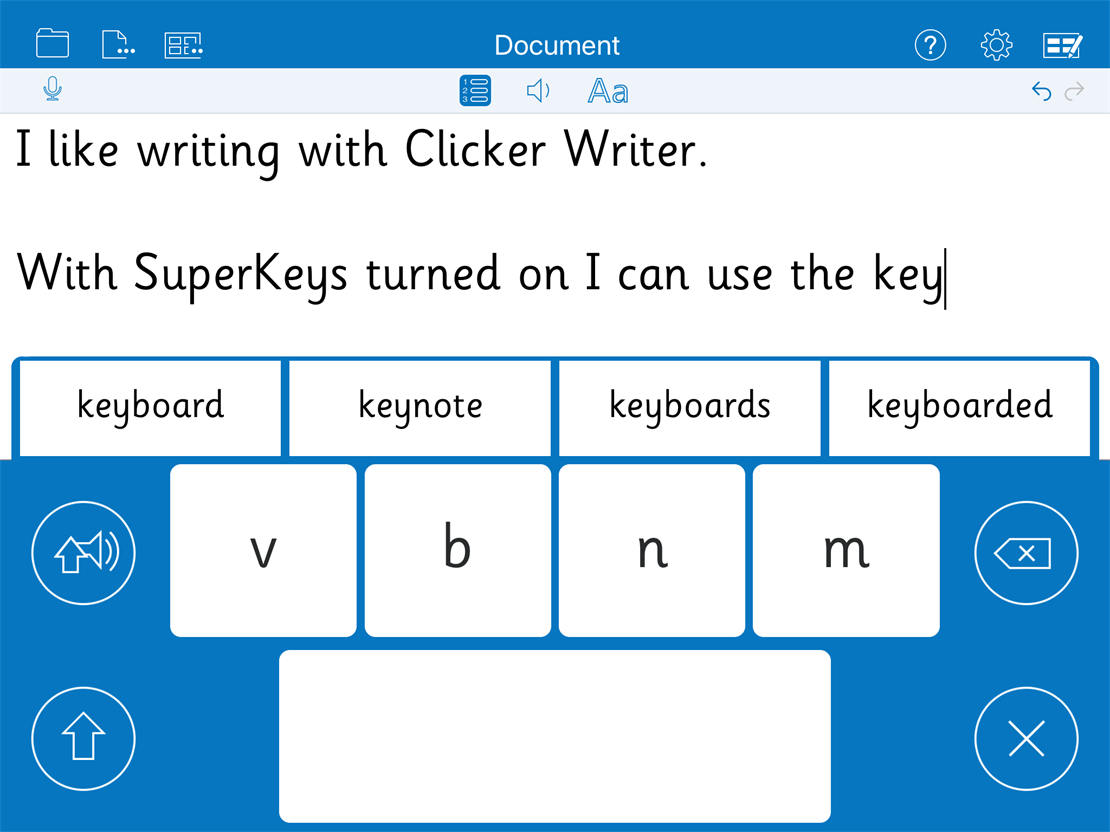
Carefully researched and tested
We used our 20+ years of accessible software expertise to create this unique approach to keyboard accessibility. Every aspect was meticulously researched and extensively tested to maximise the size of each key and minimise the number of taps required. The result is a keyboard that is clear, intuitive and highly accessible.
Apple, the Apple logo, iPad, iPhone and iPod touch are trademarks of Apple Inc., registered in the U.S. and other countries. App Store is a service mark of Apple Inc.