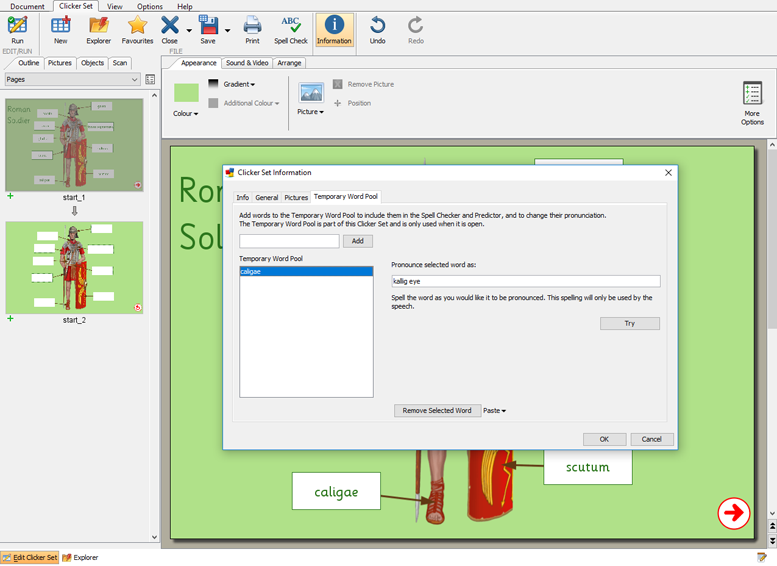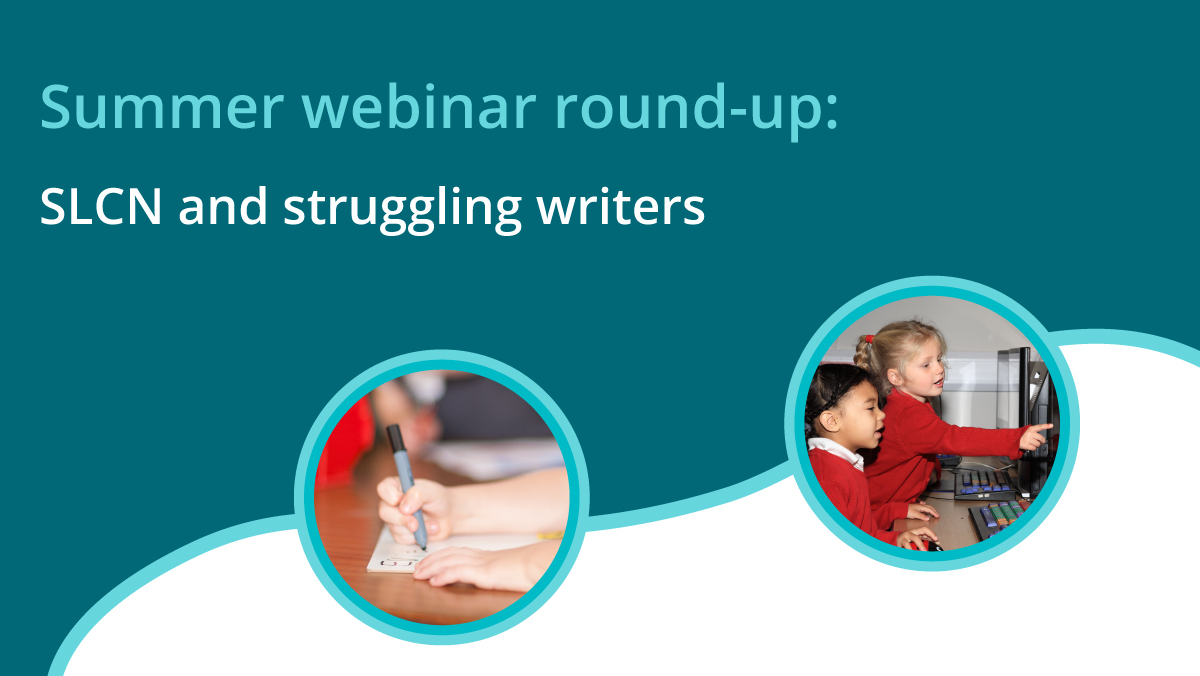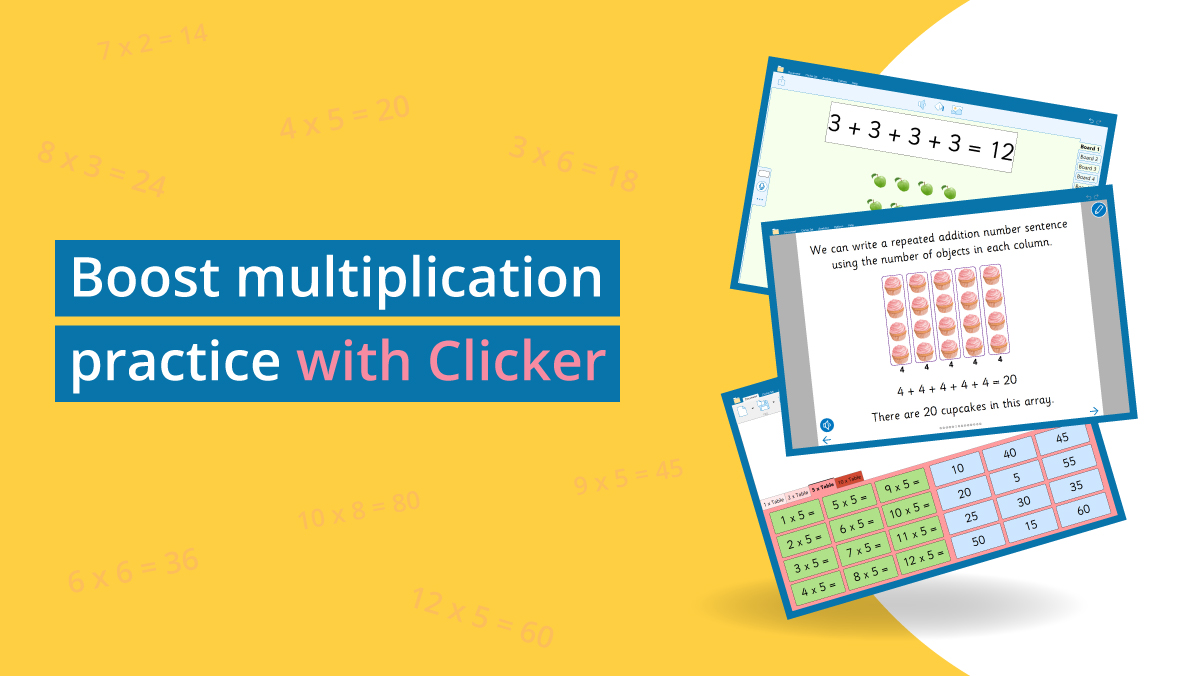Did you see our Roman Soldier sets on LearningGrids recently? We’ve had some really positive feedback about these resources from schools, so if you haven’t seen them and your class is learning about the Romans, go check them out!
You may notice that there are two labelling activities. This is because the first set uses common (English) names for the items of the uniform and equipment, and the second set uses the Latin names. Whilst children will be familiar with the words in the first set, the language used in the second set is a great way of adding authenticity and really getting the children involved in the topic – after all, ‘lorica segmentata’ sounds much more exciting than ‘armour’!
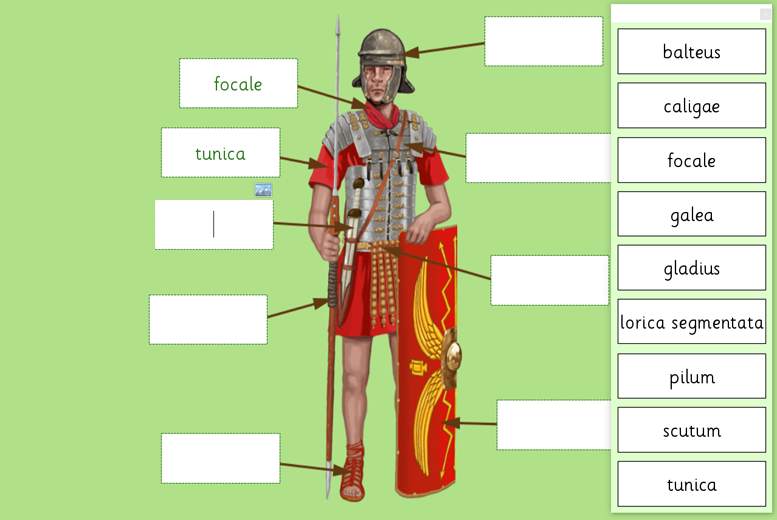
One of the difficulties with using unusual words is that a speech engine isn’t always successful with the pronunciation. Here’s a great tip to help in this situation - and any other situations where you want to ‘teach’ the speech engine the pronunciation of an unusual word. Improve the speech feedback’s pronunciation of any word, such as ‘caligae’, by going into Edit View > Information, and then click on the Temporary Word Pool tab. Add ‘caligae’ to the Word Pool and then simply type in the word phonetically – I tried ‘kalig eye’ and was happy with that. Once you click OK, the word will now be pronounced the way you have taught it throughout your set.