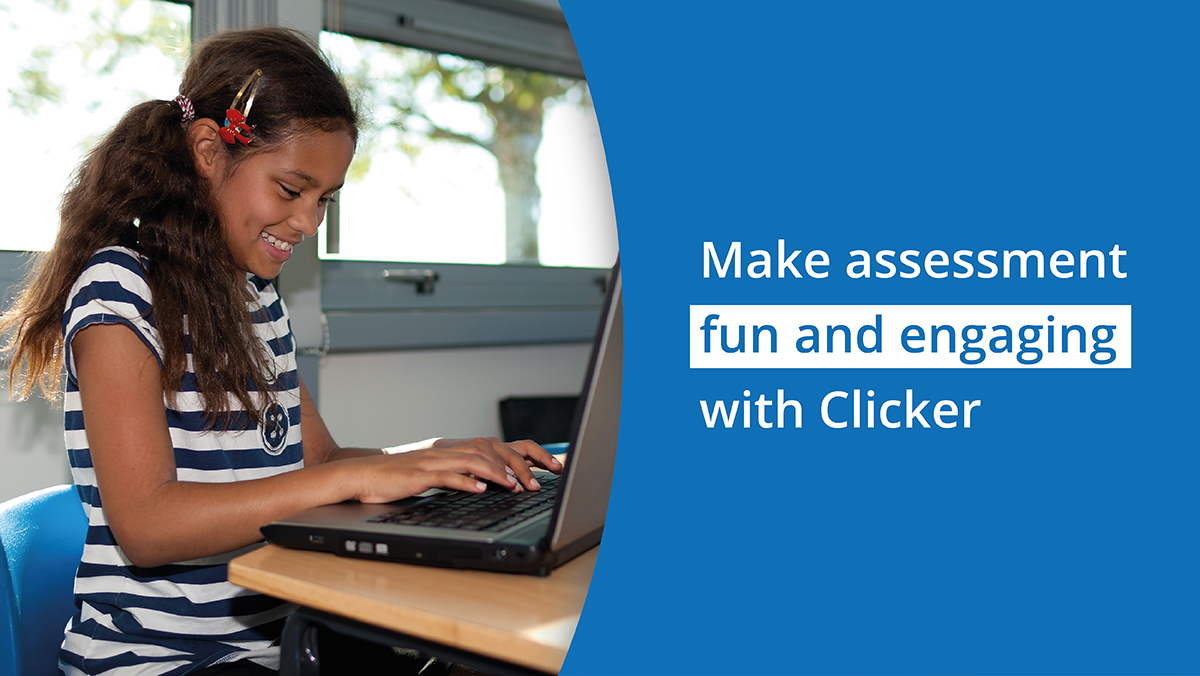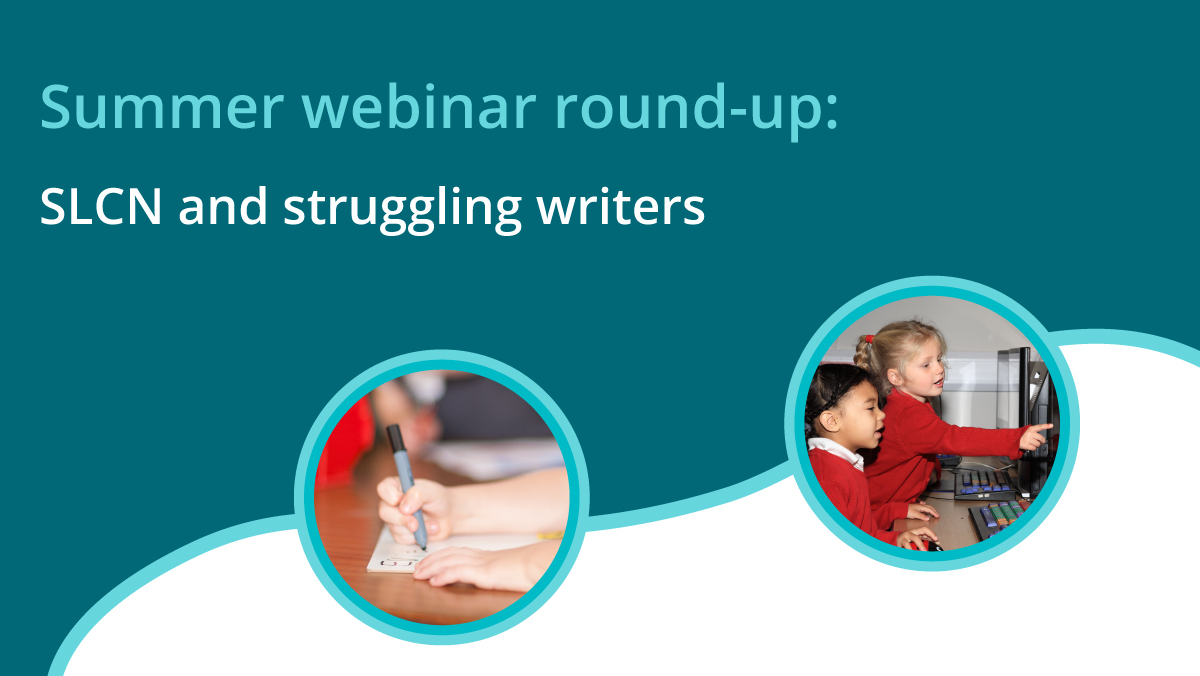Whether you are using Clicker to introduce students to new topic vocabulary in French or extending their writing skills in Spanish, Clicker has the tools to support them!
The active skills are one of the hardest things for students to pick up when learning languages; writing and speaking. Here are just a couple of ways you can support your students in developing these skills using Clicker.
Speech
Students are often self-conscious when speaking another language to their friends or their teacher, but will happily talk to Clicker. Their recordings can be saved as part of the document for their teacher or peers to listen to and assess.
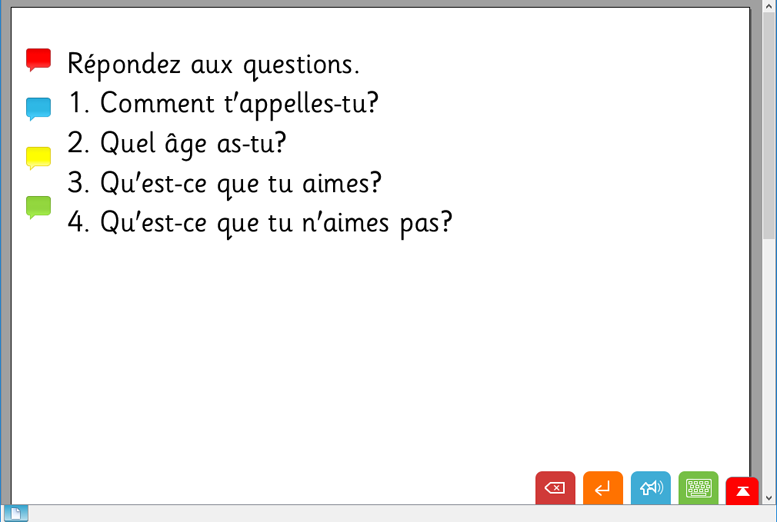
Writing
The intelligent word Predictor and Spell Checker tools give students the confidence to have a go at writing without fear of making mistakes. If they’re attempting to spell a new word that they’ve heard before, the speech engine will read back their attempt. This allows them to hear whether they’ve spelled the word correctly.
Clicker Sets
The different sets provide students with support at whatever level they’re working. Sentence Sets give students the opportunity to begin to recognise the different parts of speech (nouns, verbs, adverbs etc) in a foreign language in a fun and engaging fashion. The option to give students a model for support opens the door to further reading and listening skills as well!
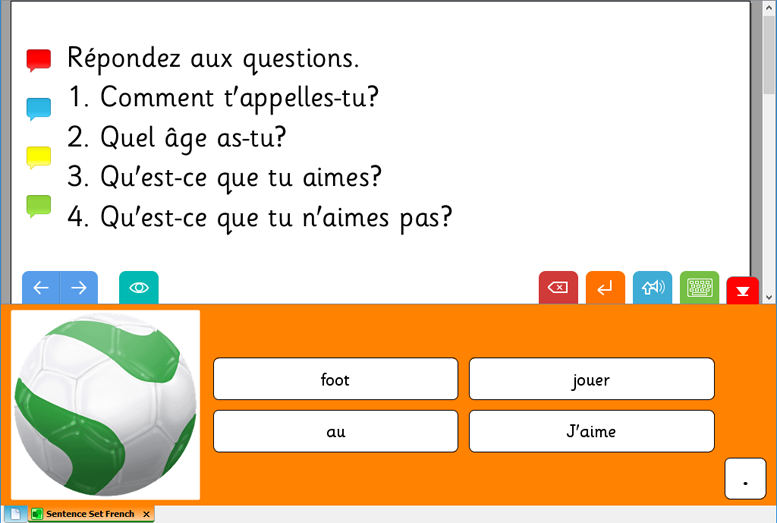
To provide support while students are working on their own pieces of writing, why not try a Connect Set? Students have the support of sentence starters and key vocabulary while having the freedom to write about what they want.
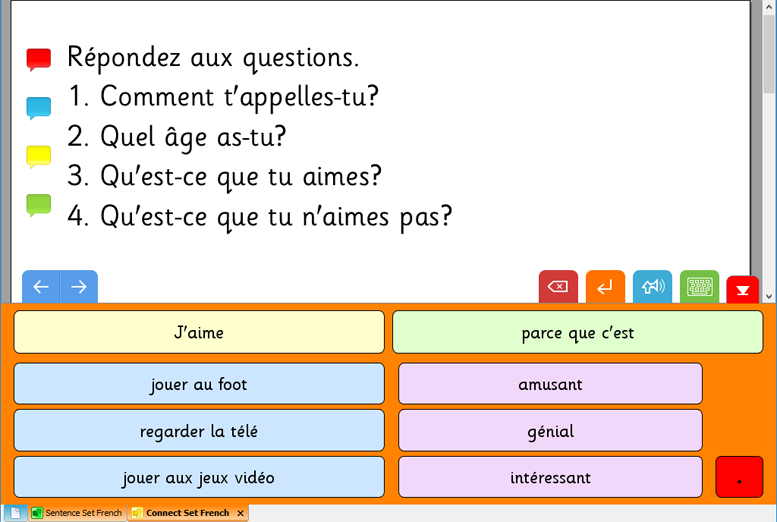
Follow the links to find out more about using Clicker French and Clicker Spanish in the classroom.